Enabling SSL for SMTP Connections
Use the following procedure to enable SSL encryption for SMTP connections.
![]() Log in as the network administrator from the control panel.
Log in as the network administrator from the control panel.
For details on how to log in, see Administrator Login Method.
![]() Press [System Settings].
Press [System Settings].
![]() Press [File Transfer].
Press [File Transfer].
![]() Press [SMTP Server].
Press [SMTP Server].
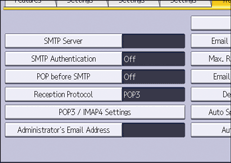
![]() In "Use Secure Connection (SSL)", press [On].
In "Use Secure Connection (SSL)", press [On].
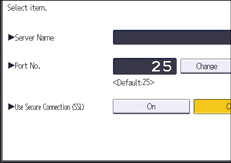
If you are not using SSL for SMTP connections, press [Off].
When "Use Secure Connection (SSL)" is set to [On], the port number changes to 465.
![]() Press [OK].
Press [OK].
![]() Log out.
Log out.
For details about logging out, see Administrator Logout Method.
![]()
If you set "Use Secure Connection (SSL)" to [On], you cannot bypass the SMTP server to send Internet Fax documents directly.
