Printing a List of Print Volume Use Counters
![]() Log in as the user or machine administrator from the control panel.
Log in as the user or machine administrator from the control panel.
For details on how to log in, see Administrator Login Method.
![]() Press [System Settings].
Press [System Settings].
![]() Press [Administrator Tools].
Press [Administrator Tools].
![]() Press [Display / Clear / Print Counter per User].
Press [Display / Clear / Print Counter per User].
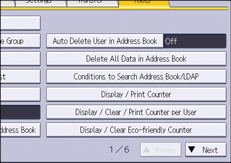
![]() Press [Print Volume Use].
Press [Print Volume Use].
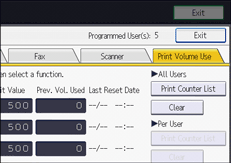
A list of print volume use counters for each user is displayed.
To select all users displayed on the page, press [Select All on the Page].
![]() To print a list of the volume use counters for each user, press [Print Counter List] under "All Users". To print a list of the volume use counters for selected users only, select the users whose counters you want to print, and then press [Print Counter List] under "Per User".
To print a list of the volume use counters for each user, press [Print Counter List] under "All Users". To print a list of the volume use counters for selected users only, select the users whose counters you want to print, and then press [Print Counter List] under "Per User".
![]() Select the counter you want to print in the list, and then press [Print].
Select the counter you want to print in the list, and then press [Print].
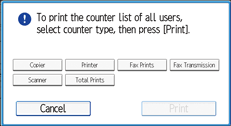
![]() Log out.
Log out.
For details about logging out, see Administrator Logout Method.
![]()
Print volume use counter lists can be printed only if the following paper sizes is loaded in the paper tray: A4
 , 81/2 × 11
, 81/2 × 11 , or 81/2 × 14
, or 81/2 × 14 .
.
