Specifying the Default Maximum Use Count
![]() Log in as the machine administrator from the control panel.
Log in as the machine administrator from the control panel.
For details on how to log in, see Administrator Login Method.
![]() Press [System Settings].
Press [System Settings].
![]() Press [Administrator Tools].
Press [Administrator Tools].
![]() Press [
Press [![]() Next].
Next].
![]() Press [Print Volum. Use Limit.: Default Limit Value].
Press [Print Volum. Use Limit.: Default Limit Value].
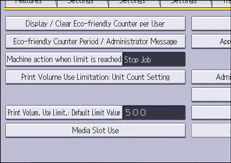
[Print Volum. Use Limit.: Default Limit Value] does not appear if you have selected [Allow Continue Use] in "Machine action when limit is reached".
![]() Use the number keys to enter a value between "0" and "999,999" as the maximum print volume, and then press [
Use the number keys to enter a value between "0" and "999,999" as the maximum print volume, and then press [![]() ].
].
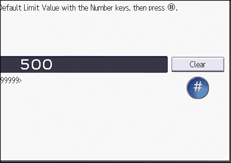
![]() Press [OK].
Press [OK].
![]() Log out.
Log out.
For details about logging out, see Administrator Logout Method.
