Resetting the Administrator's Password
![]() Log in as the supervisor from the control panel.
Log in as the supervisor from the control panel.
For details on how to log in, see Administrator Login Method.
![]() Press [System Settings].
Press [System Settings].
![]() Press [Administrator Tools].
Press [Administrator Tools].
![]() Press [
Press [![]() Next].
Next].
![]() Press [Program / Change Administrator].
Press [Program / Change Administrator].
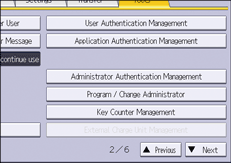
![]() Press [Change] for the administrator you want to reset.
Press [Change] for the administrator you want to reset.
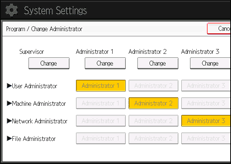
![]() Press [Change] for "Login Password".
Press [Change] for "Login Password".
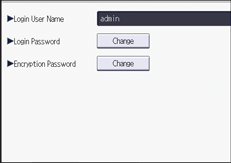
![]() Enter the login password, and then press [OK].
Enter the login password, and then press [OK].
![]() Enter the login password for confirmation again, and then press [OK].
Enter the login password for confirmation again, and then press [OK].
![]() Press [OK] twice.
Press [OK] twice.
You will be automatically logged out.
![]()
You can also log in to Web Image Monitor controlled from networked computers as the supervisor and delete an administrator's password or specify a new one. (Web Image Monitor is a management tool installed on this machine to monitor this machine or configure settings for this machine by using a web browser.)
The supervisor can change the administrators' login passwords but not their login user names.
