Procedure for Specifying Scan Settings (Classic)
![]() Press [Scan Settings].
Press [Scan Settings].
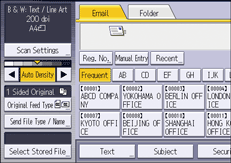
![]() Specify resolution, scan size, and other settings, as required.
Specify resolution, scan size, and other settings, as required.
For details about individual scan setting items, see Scan Settings.
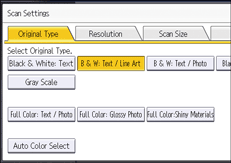
![]() Press [OK].
Press [OK].

User GuideIM 350/430 series
![]() Press [Scan Settings].
Press [Scan Settings].
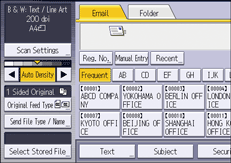
![]() Specify resolution, scan size, and other settings, as required.
Specify resolution, scan size, and other settings, as required.
For details about individual scan setting items, see Scan Settings.
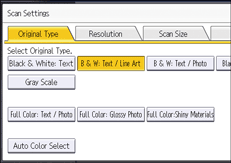
![]() Press [OK].
Press [OK].