Collate
![]() Open the document to print.
Open the document to print.
![]() Select [Print...] on the [File] menu.
Select [Print...] on the [File] menu.
![]() Select the machine you are using in the [Printer:] pop-up menu.
Select the machine you are using in the [Printer:] pop-up menu.
![]() Select [Paper Handling] in the pop-up menu.
Select [Paper Handling] in the pop-up menu.
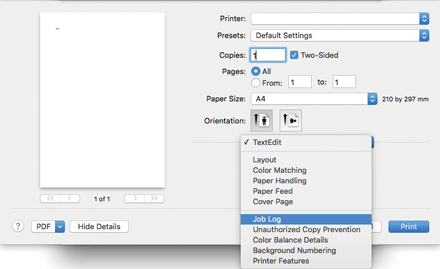
![]() Select the [Collate pages] check box.
Select the [Collate pages] check box.
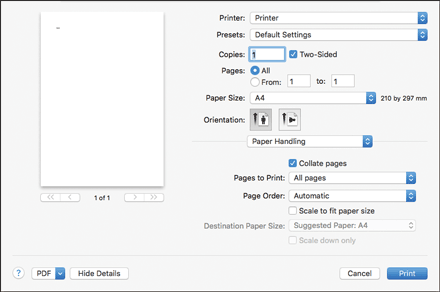
![]() Print the original using the print function in the default application of the original.
Print the original using the print function in the default application of the original.
![]()
If the application has its own collate function, disable the function to use the collate function on this machine.
