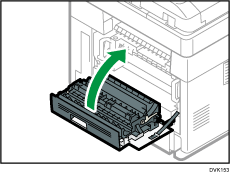Cleaning the Ventilation Holes
For people using IM 350F, IM 350, or IM 430F
Contact your service representative to clean the ventilation holes.
![]()
Do not detach the filter cover. If dust enters inside the machine, the print quality may decrease or the malfunction may occur.
![]() Check the position of the vents on the left and right side of the machine.
Check the position of the vents on the left and right side of the machine.
Clean the both left and right vents. This section describes the procedure of the left side for example.
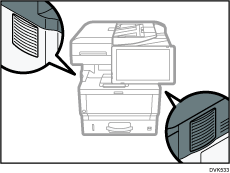
![]() Open the rear cover to stop the fans.
Open the rear cover to stop the fans.
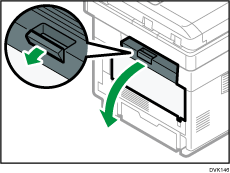
![]() Vacuum the dust on the filter cover.
Vacuum the dust on the filter cover.
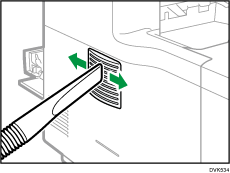
![]() Close the rear cover.
Close the rear cover.