Cleaning the LED Head
If the printed paper comes out with white lines or text is blurred, clean the LED head.
Since the LED Head cleaner is interlocked with the front cover so the opening/closing the front cover cleans the LED Head.
![]()
The inside of the machine could be very hot. Do not touch the parts with a label indicating the "hot surface". Otherwise, an injury might occur.
![]()
Close all paper trays and optional paper feed units before opening the front cover.
![]() Hold the both sides of the control panel and make it horizontal.
Hold the both sides of the control panel and make it horizontal.

![]() Press the front cover open button on the right side of the machine to open the front cover.
Press the front cover open button on the right side of the machine to open the front cover.
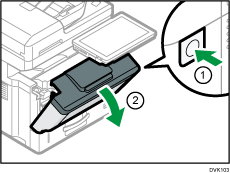
![]() Close the front cover.
Close the front cover.
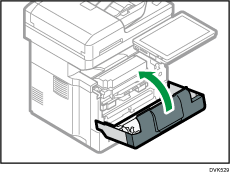
If the print results is not improved, repeat the procedure two or three times.
![]() Hold the both sides of the control panel and tilt it at an appropriate angle.
Hold the both sides of the control panel and tilt it at an appropriate angle.
