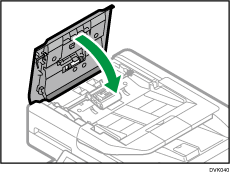Cleaning the Paper Feed Roller or Friction Pad of the ADF
If the paper feed roller or friction pad is dirty, a multi-feed or misfeed might occur.
Clean these parts by following the cleaning procedure below.
![]() While holding down the ADF with one hand, slowly open the ADF cover
While holding down the ADF with one hand, slowly open the ADF cover .
.
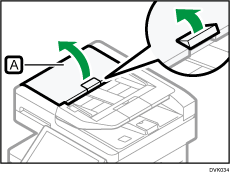
![]() While pushing the bar of the ADF paper feed roller toward the rear side of the main body, lift it up and remove it.
While pushing the bar of the ADF paper feed roller toward the rear side of the main body, lift it up and remove it.
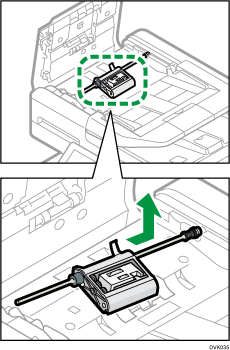
![]() Turn over the ADF paper feed roller.
Turn over the ADF paper feed roller.
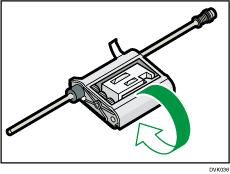
![]() Remove any dirt from the ADF paper feed roller
Remove any dirt from the ADF paper feed roller .
.
Use a soft, damp cloth that has been tightly wrung out.
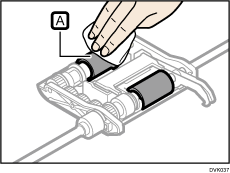
![]() Remove any dirt from the separation pad
Remove any dirt from the separation pad .
.
Use a soft, damp cloth that has been tightly wrung out.
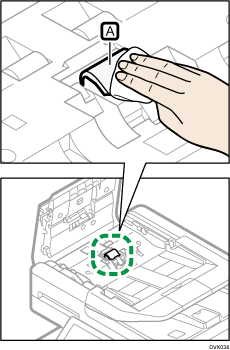
![]() While pushing the rod of the ADF paper feed roller toward the rear side of the main body, reinstall it in its original position.
While pushing the rod of the ADF paper feed roller toward the rear side of the main body, reinstall it in its original position.
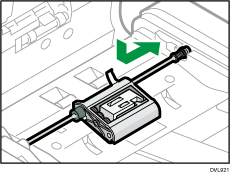
![]() Close the ADF cover slowly.
Close the ADF cover slowly.
Be careful not to pinch your fingers.
Close the ADF cover by pushing the center part.