Stapling paper
The offline stapler staples pages automatically when they are inserted into the stapling slot.
You can specify the angle of stapling with the slider.
The staple unit can staple multiple sheets of paper at the same time as follows:
From 2 sheets of 52 g/m2 (14lb.) to 20 sheets of papers of 90 g/m2 (23lb.) paper.
The stack of paper must be less than 2.2 mm (0.1 inch) thick.
The staple unit stops if it is out of staples. See "Replacing the Staples", Maintenance to replace the cartridge.
![]()
A malfunction may occur if you turn the power off while stapling.
If stapling does not finish completely, the paper may be caught in the stapling slot and you may not be able to pull it out. If this happens, remove the staple unit from the staple unit cradle, and then reattach it. Confirm that the power to the offline stapler is on and that the stapling part has returned to its initial position, and then remove the jammed paper.
When using the offline stapler continuously, wait three seconds after stapling before you staple the next sheets of paper.
![]() Specify the angle of stapling.
Specify the angle of stapling.
Specify either horizontal stapling or oblique stapling.
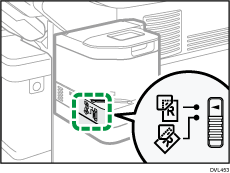
![]() Align the edges of the paper and insert the paper into the stapling slot from the front side of the machine.
Align the edges of the paper and insert the paper into the stapling slot from the front side of the machine.
The offline stapler staples the paper.
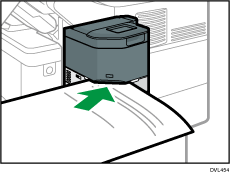
![]() Pull out the paper.
Pull out the paper.
![]()
Stapling does not work when the paper's back is completely black without margins.
Stapling is possible if there are margins of 2 mm (0.1 inches) or more. However, a blank shot may occur when you pull out the paper.
See "Replacing the Staples", Maintenance when the unit is out of staple.
