User Code Authentication
If User Code Authentication is active, a screen prompting you to enter a User Code appears.
![]() Enter a User Code (up to eight digits), and then press [OK].
Enter a User Code (up to eight digits), and then press [OK].
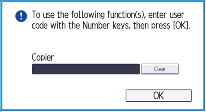
![]()
To log out, press [Energy Saver] (
 ) after jobs are completed.
) after jobs are completed.You can also log out by pressing and holding [Reset].
If User Code Authentication is active, specify the User Code in the printer properties of the printer driver. For details, see the printer driver Help.
