Deleting Stored Fax Documents
![]() Press [Select Stored File].
Press [Select Stored File].
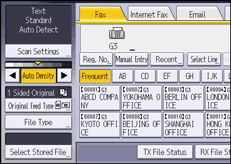
![]() Press [Manage / Delete File].
Press [Manage / Delete File].
![]() Select the document you want to delete.
Select the document you want to delete.
You can select multiple files at one time.
![]() If you select a document with a password, enter the password using the number keys, and then press [OK].
If you select a document with a password, enter the password using the number keys, and then press [OK].
![]() Press [Delete File].
Press [Delete File].
![]() Press [Yes].
Press [Yes].
![]() Press [Exit].
Press [Exit].
