Procedure for Viewing the Fax Reception Result (classic)
![]() Press [TX/RX Status / Print].
Press [TX/RX Status / Print].
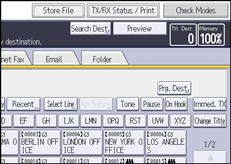
![]() Press [Reception File Status].
Press [Reception File Status].
![]() Specify how to display the reception results.
Specify how to display the reception results.
![]() Check the reception results.
Check the reception results.
When a fax or IP-Fax is received, "Sender" shows the own fax number or own name information.
When an Internet Fax is received, the sender's e-mail address appears.
![]() Press [Exit] twice.
Press [Exit] twice.
![]()
Only the reception results of the latest communications are displayed. For the maximum number of communication results you can check on this machine, see Maximum Values.
If a document is received while you are using this function, the result will not appear. To view the latest result, exit Reception File Status, and then try again.
