Procedure for a Standard Message Stamp (Classic)
![]() Press [TX Mode].
Press [TX Mode].
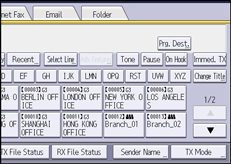
![]() Select [Option Setting].
Select [Option Setting].
![]() Press [Standard Message].
Press [Standard Message].
![]() Select the standard message to be stamped, and then press [OK].
Select the standard message to be stamped, and then press [OK].
![]() Press [OK] twice.
Press [OK] twice.
![]()
The machine cannot stamp multiple standard messages.
