Setting SEP Codes for Reception
This section explains how to enter a SEP Code to request the destination to transmit a document.
You can receive a document stored in the destination's memory if the document has the same SEP Code as the SEP Code you entered.
You can enter numbers, ![]() ,
, ![]() , and spaces.
, and spaces.
Documents can be received from faxes that have Information Boxes.
This function enables the machine to receive documents from multiple destinations.
A SEP Code cannot be used with Internet Fax and e-mail.
Entering a password
There are times you may want to use a password when receiving faxes by SEP Code Reception.
You can enter numbers, ![]() ,
, ![]() , and spaces.
, and spaces.
![]() Press [TX Mode].
Press [TX Mode].
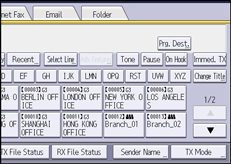
![]() Press [Option Setting].
Press [Option Setting].
![]() Press [SEP Code Reception].
Press [SEP Code Reception].
![]() Press [OK] twice.
Press [OK] twice.
![]() Enter the fax number of a destination or an IP-Fax destination.
Enter the fax number of a destination or an IP-Fax destination.
![]() Press [Adv.Features].
Press [Adv.Features].
![]() Make sure that [SEP Code] is selected.
Make sure that [SEP Code] is selected.
![]() Press [Reception SEP Code].
Press [Reception SEP Code].
![]() Enter a SEP Code using the number keys, and then press [OK].
Enter a SEP Code using the number keys, and then press [OK].
![]() When a password is required, press [Password (PWD)], enter the password using the number keys, and then press [OK].
When a password is required, press [Password (PWD)], enter the password using the number keys, and then press [OK].
![]() Press [OK].
Press [OK].
![]() Press [Start]
Press [Start]
![]()
Make sure the number of digits in the SEP Code matches the specification of the machine from which you are receiving. For the maximum number of digits for the SEP Code of this machine, see Maximum Values.
When a SEP Code is stored in the Address Book, the SEP Code can be modified or deleted after selecting a destination using the destination keys.
For the maximum number of digits for the PWD Code, see Maximum Values.
