Procedure for entering a pause (classic)
This section explains how to enter a pause.
Press [Pause] when dialing or storing a number to insert a pause of about two seconds.
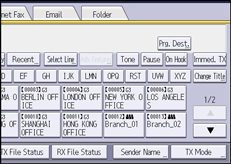
![]()
A pause is shown as a "-" on the display.
You can also program numbers including pauses in the Address Book.
