Procedure for original type (classic)
![]() Press [Scan Settings].
Press [Scan Settings].
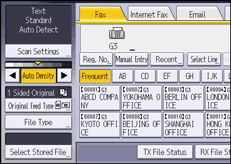
![]() Make sure that [Original Type] is selected.
Make sure that [Original Type] is selected.
![]() Select the original type you require, and then press [OK].
Select the original type you require, and then press [OK].
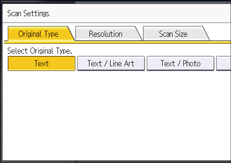
![]()
If you select [Text / Line Art], [Text / Photo], or [Photo], the transmission will take longer than when [Text] is selected.
If you send a fax document with [Text / Line Art], [Text / Photo], or [Photo] and the background of the received image is dirty, reduce the density setting and resend the fax. For details about setting the image density, see Density (Contrast).
