Setting the Two-Sided Originals Orientation
You must place originals into the ADF and use Memory Transmission when using this function. The exposure glass and Immediate Transmission cannot be used with this function.
How to specify the orientation and page opening orientation settings
To transmit the original so that its front and back sides can be printed in the same orientation, configure the [Original Orientation] and [Page Opening Orientation] settings according to the orientation of the original to be placed.
Unless the [Original Orientation] and [Page Opening Orientation] settings are configured properly, the orientation of the front and back sides of the original may be in reverse when printed at the destination.
Original | Original position | Original Orientation | Page Opening Orientation |
|---|---|---|---|
 |  |  | Top to Top |
 |  |  | Top to Bottom |
 |  |  | Top to Top |
 |  |  | Top to Bottom |
![]() When Using the Fax Application
When Using the Fax Application
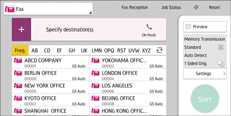
About how to use the application's screen, see "[Fax] (standard) Screen".
![]() When Using the Fax (Classic) Application
When Using the Fax (Classic) Application
For details about how to use the classic fax function, see Procedure for setting two-sided originals (classic).
Related topics
