Deleting the TWAIN Driver
![]() Launch the uninstaller.
Launch the uninstaller.
Windows 10 (version 1703 or later)
On the [Start] menu, click [Windows System]
 [Control Panel].
[Control Panel].Click [Uninstall a program].
Windows 10 (earlier than version 1703), Windows Server 2016
Right-click [Start], and then click [Control Panel].
Click [Uninstall a program].
Windows 8.1, Windows Server 2012/2012 R2
On the Charm Bar, click [Set]
 [Control Panel].
[Control Panel].Click [Programs and Features].
Windows 7, Windows Server 2008/2008 R2
On the [Start] menu, click [Control Panel].
Click [Uninstall a program].
![]() Select and right-click the TWAIN driver, and then click [Uninstall/Change] or [Uninstall].
Select and right-click the TWAIN driver, and then click [Uninstall/Change] or [Uninstall].
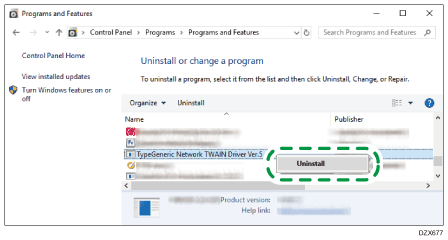
![]() Follow the instructions on the screen to delete the driver.
Follow the instructions on the screen to delete the driver.
![]() Close the displayed screen.
Close the displayed screen.
