Using Device Software Manager to Update the Driver
Update the printer driver using Device Software Manager that is already installed. To newly download the installer, see the following;
Installing the Printer Driver by Using Device Software Manager Installer
![]() On the [Start] menu or from the shortcut on the desktop, start the printer driver installer.
On the [Start] menu or from the shortcut on the desktop, start the printer driver installer.

The installer confirms the latest version.
![]() On the "End User License Agreement" screen, select [Agree], and then click [Next].
On the "End User License Agreement" screen, select [Agree], and then click [Next].
![]() Click [Update Driver].
Click [Update Driver].
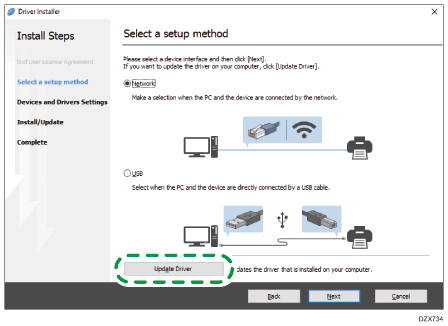
![]() Follow the instructions on the screen to update the driver.
Follow the instructions on the screen to update the driver.
