Installing the TWAIN Driver
![]() Start the installer of the TWAIN driver.
Start the installer of the TWAIN driver.
To start the installer from the CD-ROM
Set the CD-ROM in the computer.
If the installer does not start automatically, double-click [Setup.exe] in the root directory of the CD-ROM.
Click [TWAIN Driver].
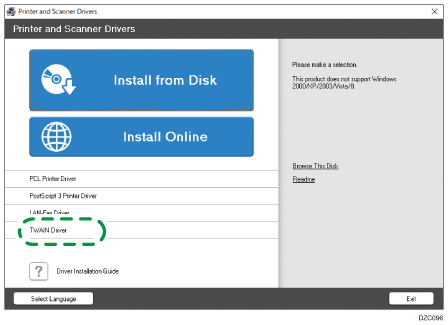
To execute the downloaded file
Double-click the downloaded file.
Specify the location of the unzipped file, and then click [OK].
If the "Security Warning" screen is displayed, click [OK].
If the "User Account Control" screen is displayed, click [Yes] or [Allow].
![]() On the setup screen, click [Next].
On the setup screen, click [Next].
![]() On the "License Agreement", select [I accept the terms of the license agreement], and then click [Next].
On the "License Agreement", select [I accept the terms of the license agreement], and then click [Next].
![]() On the "Select Program Folder" screen, click [Next].
On the "Select Program Folder" screen, click [Next].
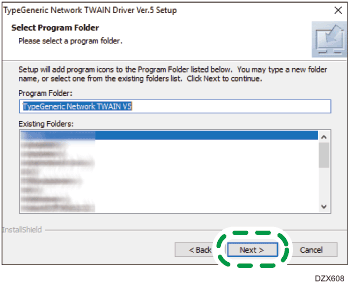
Installation starts.
![]() After completing the installation, click [Finish].
After completing the installation, click [Finish].
