Installing the Printer Driver from the CD-ROM
![]() Set the CD-ROM in the computer.
Set the CD-ROM in the computer.
If the installer does not start automatically, double-click [Setup.exe] in the root directory of the CD-ROM.
![]() Select a language, and then click [OK].
Select a language, and then click [OK].
![]() Click [Install from Disk].
Click [Install from Disk].
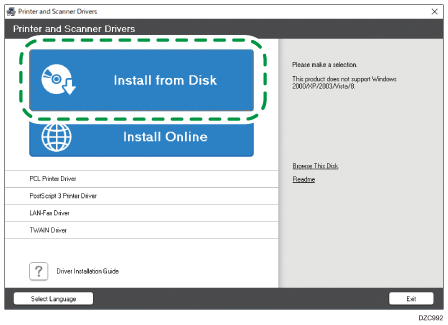
![]() Click [USB printer(s)].
Click [USB printer(s)].
![]() On the "License Agreement" screen, select [I accept the agreement], and then click [Next].
On the "License Agreement" screen, select [I accept the agreement], and then click [Next].
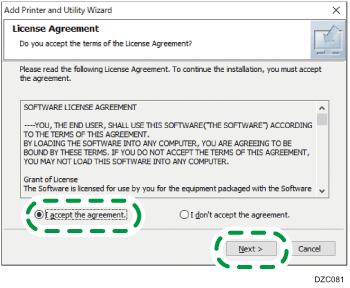
![]() Select [Add a new printer], and then click [Next].
Select [Add a new printer], and then click [Next].
![]() Select this machine from among the devices, and then click [Next].
Select this machine from among the devices, and then click [Next].
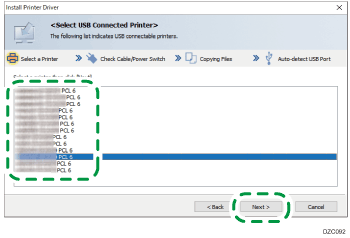
![]() Disconnect the USB cable from the machine and turn off the power of the machine, and then click [Next].
Disconnect the USB cable from the machine and turn off the power of the machine, and then click [Next].
Printer driver installation starts.
![]() Following the instructions on the "Auto-detect USB Port" screen, connect the machine and the computer with the USB cable, and then turn on the power of the machine.
Following the instructions on the "Auto-detect USB Port" screen, connect the machine and the computer with the USB cable, and then turn on the power of the machine.
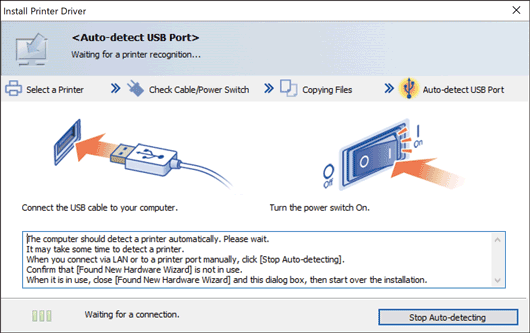
The search detects the machine connected by the USB cable.
If the machine is not detected, click [Stop Auto-detecting]. Even if the connection is canceled, the installation is complete. After the installer screen is closed, the machine is added automatically when it is connected to the computer with the USB cable.
![]() Click [Finish].
Click [Finish].
