Installing the PPD file
![]() Set the CD-ROM in the computer, and click [macOS] to display the [macOS PPD Installer] folder.
Set the CD-ROM in the computer, and click [macOS] to display the [macOS PPD Installer] folder.
To install the driver from the downloaded file, display the folder that is the location of the downloaded file.
![]() Double-click the package file.
Double-click the package file.

To install from the CD-ROM, double-click the package file in the [macOS]
 [macOS PPD Installer] folder.
[macOS PPD Installer] folder.When the install confirmation screen is displayed, click [Continue].
![]() On the "Introduction" screen, click [Continue].
On the "Introduction" screen, click [Continue].
![]() On the "License" screen, click [Continue] and then click [Accept].
On the "License" screen, click [Continue] and then click [Accept].
When prompted to select where to install the driver, specify the install location, and click [Continue].
![]() Click [Install].
Click [Install].
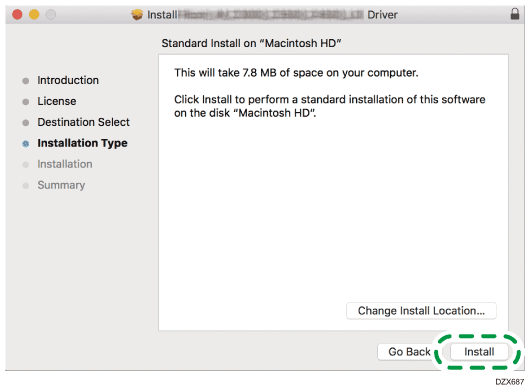
![]() Enter the computer's user name and password, and then click [Install Software].
Enter the computer's user name and password, and then click [Install Software].
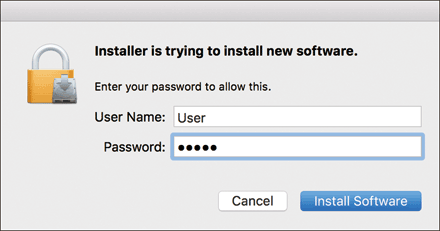
The installation of the PPD file starts.
![]() When the installation is complete, click [Close].
When the installation is complete, click [Close].
