If the Machine Cannot Be Found
The "Network Connection Error" screen is displayed.
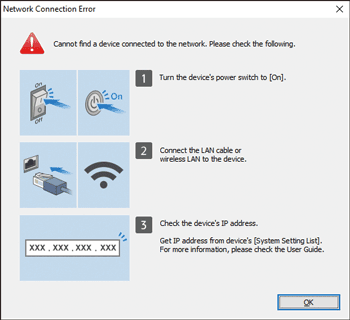
Confirm and perform  to
to  , and then click [OK]. If the machine still cannot be found, specify the IP address or machine name to install the printer driver.
, and then click [OK]. If the machine still cannot be found, specify the IP address or machine name to install the printer driver.
![]() Click [Click if you cannot find the device].
Click [Click if you cannot find the device].
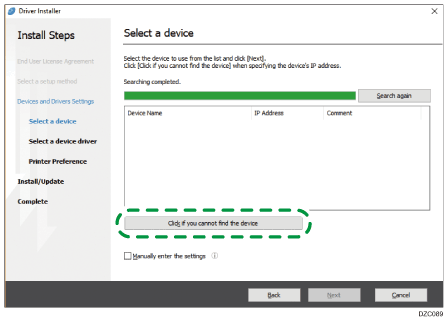
![]() Select [Specify device IP address] or [Specify device name], and then click [Next].
Select [Specify device IP address] or [Specify device name], and then click [Next].
When specify the machine IP address
Enter the IP address of the machine and click [Search].
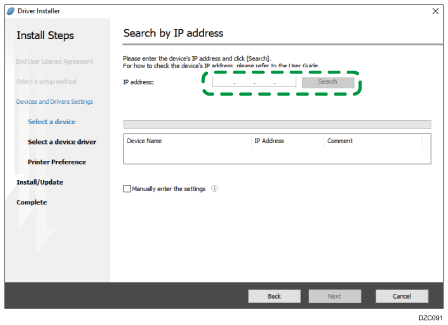
When the machine is detected, click [Next].
Printer driver installation starts.
When specify the machine name
Select the machine to use, and then click [Next].
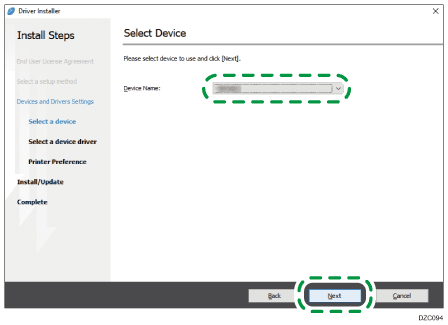
On the "Printer Preference" screen, select one of the port names from among "Port Name", and then click [Next].
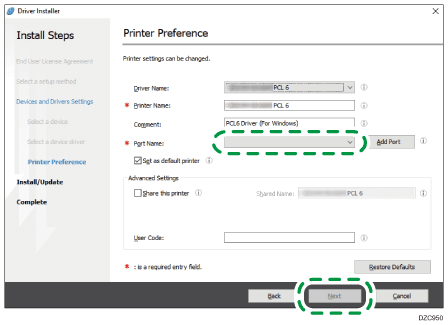
Printer driver installation starts.
For details about the procedure for specifying the IP address after installing the printer driver, see the following section:
When You Cannot Print a Document even if the Printer Driver is Installed
![]() When the installation is complete, click [Finish].
When the installation is complete, click [Finish].
