Image Adjustment
You can adjust the image of the original according to how you want the printout to appear.
The following three types of image adjustments are available:
Sharp / Soft
Adjusts the outline of an image.
Contrast
Adjusts the shades of an image.
Background Density
Adjusts the background density of an image.
![]() Press [Edit / Stamp].
Press [Edit / Stamp].
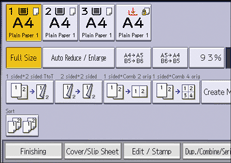
![]() Press [Copy Quality].
Press [Copy Quality].
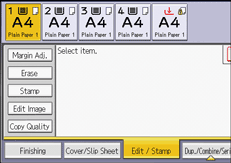
![]() Press [Copy Quality].
Press [Copy Quality].
![]() Adjust the settings.
Adjust the settings.
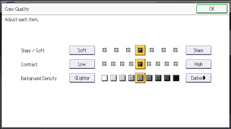
![]() Press [OK] twice.
Press [OK] twice.
![]()
[Sharp / Soft], [Contrast], and [Background Density] can each be adjusted; however, their adjustments can affect the level of other adjustment functions.
When Auto Clear is done, [Reset] is pressed, or the power is turned off, the adjusted settings will be deleted and the initial values will be reset.
Related topics
