Booklet/Magazine
Copies two or more originals in page order.
![]()
You cannot use the bypass tray with this function.
There are two types of Booklet/Magazine.
Booklet
Copies four 1-sided originals or two 2-sided original in page order for a folded booklet. The machine selects reproduction ratios of between 25 and 400% according to the size of the original and the paper. If the orientation of originals is different from that of the copy paper, the machine will automatically rotate the image by 90 degrees to make copies properly. To make booklets that are in page order, fold each sheet in half, and then stack the folded sheets.
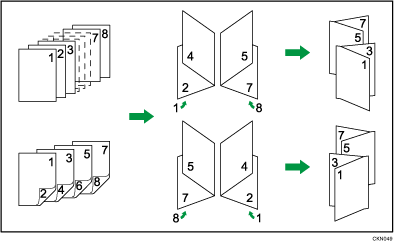
Magazine
Copies two or more one-sided originals or two-sided originals to make copies in page order when they are folded and stacked. The machine selects reproduction ratios of between 25 and 400% according to the size of the original and the paper. If the orientation of originals is different from that of the copy paper, the machine will automatically rotate the image by 90 degrees to make copies properly. To make magazines that are in page order, fold sheets in half.
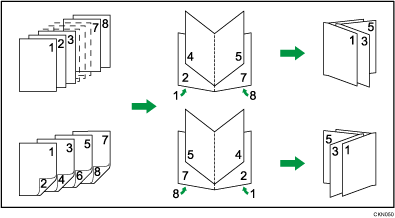
Using both the combine and bookbinding functions
By using the Combine function with the Booklet or Magazine functions, you can make a booklet with two or more pages of the originals combined on one page. You can print up to 32 pages on one sheet of paper.
When combining two-page originals on one page of a booklet
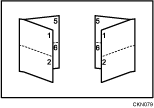
When combining two-page originals on one page of a magazine
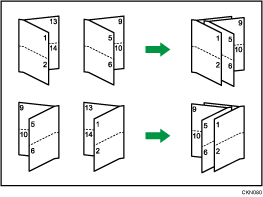
![]() When Using the Copy Application
When Using the Copy Application
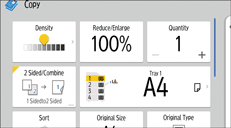
About how to use the application's screen, see "[Copy] (standard) Screen".
![]() When Using the Copier (Classic) Application
When Using the Copier (Classic) Application
For details about how to use the Classic Copier function, see Procedure for Booklet/Magazine (classic).
Related topics
