Searching for Folders
You can search for folders by the folder number or folder name.
Searching by folder number
![]() Press [Search by Folder No.].
Press [Search by Folder No.].
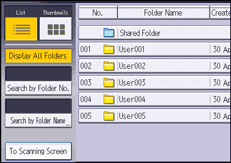
![]() Enter the folder number to be searched, and then press [
Enter the folder number to be searched, and then press [![]() ].
].
![]() Press [OK].
Press [OK].
Searching by folder name
![]() Press [Search by Folder Name].
Press [Search by Folder Name].
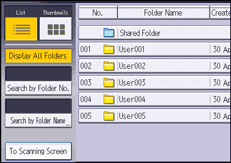
![]() Enter the folder name to be searched, and then press [OK].
Enter the folder name to be searched, and then press [OK].
![]()
Web Image Monitor enables searching and reordering of folders from computers. (Web Image Monitor is a management tool installed on this machine to monitor this machine or configure settings for this machine by using a web browser.) For details about Web Image Monitor, see Help of Web Image Monitor.
For details about how to enter text, see "Entering Text (Classic Applications)", For First-time Users.
