Searching for Stored Documents
Searches for stored documents by user name or file name. File names or user names that match completely from the starting character will be searched and displayed on the screen.
Searching by file name
Searches for stored documents by file name.
Searching by user name
Searches for stored documents by user name.
![]()
Web Image Monitor enables searching and reordering of stored documents from computers. (Web Image Monitor is a management tool installed on this machine to monitor this machine or configure settings for this machine by using a web browser.) For details about Web Image Monitor, see Help of Web Image Monitor.
For details about how to enter text, see "Entering Text (Classic Applications)", For First-time Users.
Searching by File Name
![]() Select a folder.
Select a folder.
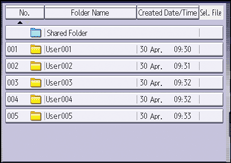
![]() Press [File Name] situated in the left side of the screen.
Press [File Name] situated in the left side of the screen.
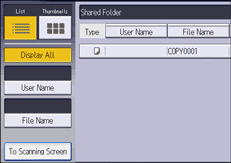
![]() Enter the file name to be searched, and then press [OK].
Enter the file name to be searched, and then press [OK].
![]()
Pressing [Display All] displays all stored documents.
Searching by User Name
![]() Select a folder.
Select a folder.
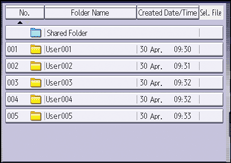
![]() Press [User Name] situated in the left side of the screen.
Press [User Name] situated in the left side of the screen.
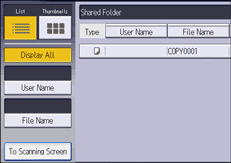
![]() Select a registered user name.
Select a registered user name.
Proceed to Step 6.
![]() If the user name is not registered, press [Manual Entry], and then enter it from the input screen that is displayed.
If the user name is not registered, press [Manual Entry], and then enter it from the input screen that is displayed.
![]() Press [OK].
Press [OK].
![]() Press [OK].
Press [OK].
