Procedure for Erase Center (classic)
Erases the center margin of the original image.
![]() Press [Edit / Stamp].
Press [Edit / Stamp].
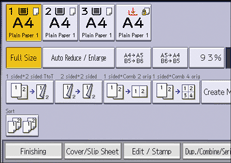
![]() Press [Erase].
Press [Erase].
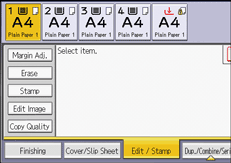
![]() Press [Erase Center / Border].
Press [Erase Center / Border].
![]() Press [Erase Center].
Press [Erase Center].
![]() Specify the erase width with [
Specify the erase width with [![]() ] and [
] and [![]() ].
].
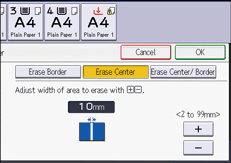
Pressing [![]() ] or [
] or [![]() ] changes the width in increments of 1 mm (0.1 inches). Pressing and holding down the relevant key changes the width in increments of 10 mm (1 inch).
] changes the width in increments of 1 mm (0.1 inches). Pressing and holding down the relevant key changes the width in increments of 10 mm (1 inch).
![]() Press [OK] twice.
Press [OK] twice.
