Procedure for combined auto and manual image density (classic)
![]() Make sure that [Auto Density] is selected.
Make sure that [Auto Density] is selected.
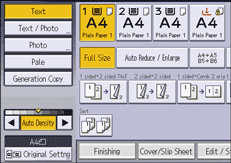
![]() Press [
Press [![]() ] or [
] or [![]() ] to adjust the density.
] to adjust the density.
The density indicator "![]() " moves.
" moves.

User GuideIM 350/430 series
![]() Make sure that [Auto Density] is selected.
Make sure that [Auto Density] is selected.
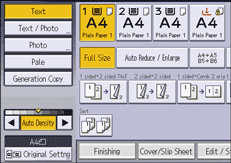
![]() Press [
Press [![]() ] or [
] or [![]() ] to adjust the density.
] to adjust the density.
The density indicator "![]() " moves.
" moves.