Procedure for auto image density (classic)
![]() Make sure that [Auto Density] is selected.
Make sure that [Auto Density] is selected.
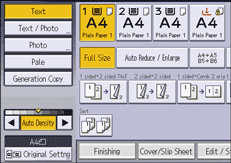
![]()
Images that are within 10 mm (0.4 inches) of the edge of the document may appear faded.
The density of the images in a printout may vary when you copy photos or images pasted to the original.
