Copying onto OHP Transparencies
![]()
Usually only one side of OHP transparencies can be used for printing. Be sure to load them with the print side up.
The Duplex function cannot be used with OHP transparencies. If the Duplex function is specified, press [1 sided
 2 sided:TtoT] to cancel the setting.
2 sided:TtoT] to cancel the setting.
![]() When Using the Copy Application
When Using the Copy Application
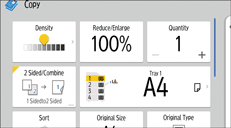
About how to use the application's screen, see "[Copy] (standard) Screen".
![]() When Using the Copier (Classic) Application
When Using the Copier (Classic) Application
For details about how to use the Classic Copier function, see Procedure for copying onto OHP transparencies (classic).
Related topics
