SADF Mode
In SADF mode, even when an original is placed page by page in the ADF, each page is automatically fed when placed.
When [Batch] is displayed instead of [SADF], specify the SADF mode under [Switch to Batch] in User Tools. For details, see Input / Output.
![]() When Using the Copy Application
When Using the Copy Application
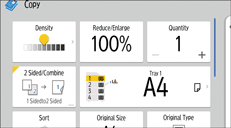
About how to use the application's screen, see "[Copy] (standard) Screen".
![]() When Using the Copier (Classic) Application
When Using the Copier (Classic) Application
For details about how to use the Classic Copier function, see Procedure for Using SADF Mode (Classic).
Related topics
