Original Orientation
When using the ADF, place the original face up in a readable orientation. When using the exposure glass, place the original face down in a readable orientation.
Furthermore, rotate the original if it is a size, such as A4 or 81/2 × 14, that cannot be placed in a readable orientation. Also, if the original has folds, wrinkles, or staple marks along one edge, rotate it so the leading edge being fed into the ADF has no folds, wrinkles, or staple marks.
Placing the original in the ADF
Placing originals | Original orientation |
|---|---|
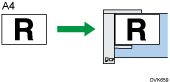 | Readable orientation ( |
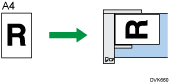 | 90 degrees counterclockwise ( |
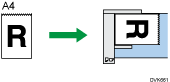 | 90 degrees clockwise ( |
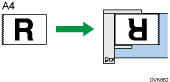 | 180 degrees ( |
Placing the original on the exposure glass
Placing originals | Original orientation |
|---|---|
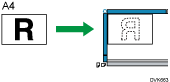 | Readable orientation ( |
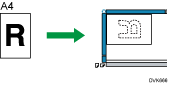 | 90 degrees counterclockwise ( |
![]() When Using the Copy Application
When Using the Copy Application
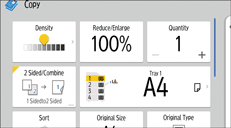
About how to use the application's screen, see "[Copy] (standard) Screen".
![]() When Using the Copier (Classic) Application
When Using the Copier (Classic) Application
For details about how to use the Classic Copier function, see Procedure for Selecting the Original Orientation (Classic).

 )
) )
) )
) )
)