Procedure for selecting a regular size for the original (classic)
![]() Press [Original Settng].
Press [Original Settng].
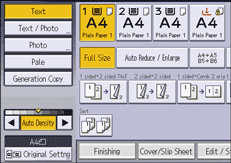
![]() Press [Original Size].
Press [Original Size].
![]() Press [Regular Size].
Press [Regular Size].
![]() Select the size of original.
Select the size of original.
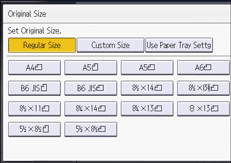
![]() Press [OK] twice.
Press [OK] twice.

User GuideIM 350/430 series
![]() Press [Original Settng].
Press [Original Settng].
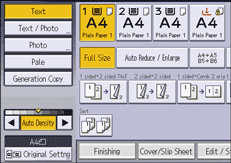
![]() Press [Original Size].
Press [Original Size].
![]() Press [Regular Size].
Press [Regular Size].
![]() Select the size of original.
Select the size of original.
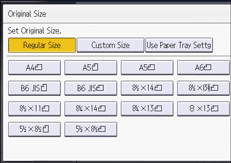
![]() Press [OK] twice.
Press [OK] twice.