Procedure for using paper tray settings (classic)
![]() Select the paper tray containing the paper that is the same size and orientation as the originals.
Select the paper tray containing the paper that is the same size and orientation as the originals.
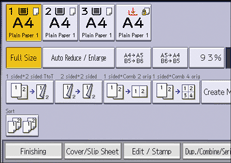
![]() Press [Original Settng].
Press [Original Settng].
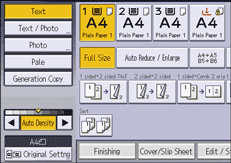
![]() Press [Original Size].
Press [Original Size].
![]() Press [Use Paper Tray Settg].
Press [Use Paper Tray Settg].
![]() Press [OK] twice.
Press [OK] twice.

User GuideIM 350/430 series
![]() Select the paper tray containing the paper that is the same size and orientation as the originals.
Select the paper tray containing the paper that is the same size and orientation as the originals.
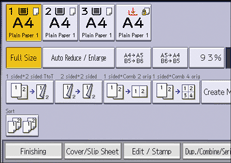
![]() Press [Original Settng].
Press [Original Settng].
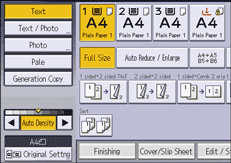
![]() Press [Original Size].
Press [Original Size].
![]() Press [Use Paper Tray Settg].
Press [Use Paper Tray Settg].
![]() Press [OK] twice.
Press [OK] twice.