Specifying Digital Signature for PDF Files
Applying a digital signature to PDF files created from scanned documents helps to detect improper alteration of important documents such as contract documents.
 Press [Send File Type / Name].
Press [Send File Type / Name].
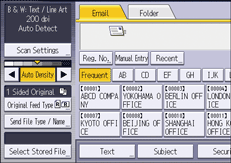
 Press [PDF].
Press [PDF].
If necessary, select [High Compression PDF] or [PDF/A].
 Press [Digital Signature].
Press [Digital Signature].
 Press [OK].
Press [OK].
