Specifying the E-mail Sender
To send e-mail, you must specify the name of the sender.
You can specify the e-mail sender by any of the following methods:
Select the sender from the sender list
Select the sender by entering the registration number
Select the sender by searching the machine's address book

Senders must be registered in the address book in advance.
In [System Settings], you can specify the administrator's e-mail address as the default sender name in the following setting item. This lets you send e-mail without entering anything for [Sender Name].
Depending on the security setting, the logged-in user may be specified as [Sender Name].
When a protection code has been set, a screen for entering the protection code appears after selecting the sender. Enter the protection code, and then press [OK]. If the protection code you entered is correct, the sender name is displayed.
Procedure for selecting a sender from the list
 Press [Sender Name].
Press [Sender Name].
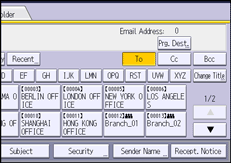
 Select the sender.
Select the sender.
 Press [OK].
Press [OK].
Procedure for using a registration number to specify a sender name
 Press [Sender Name].
Press [Sender Name].
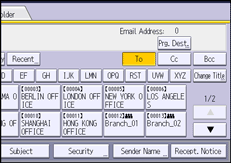
 Press [Registration No.].
Press [Registration No.].
 Using the number keys, enter the five-digit registration number assigned to the sender, and then press [
Using the number keys, enter the five-digit registration number assigned to the sender, and then press [![]() ].
].
 Press [OK] twice.
Press [OK] twice.
Procedure for selecting the sender by searching the machine's address book
 Press [Sender Name].
Press [Sender Name].
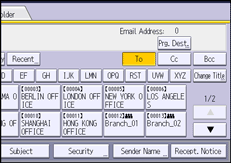
 Press [Search].
Press [Search].
 To search by user name, press [Name].
To search by user name, press [Name].
To search by e-mail address, press [Email Address].
You can also search by combining [Name] and [Email Address].
 Enter the beginning of the sender's name you want to search for.
Enter the beginning of the sender's name you want to search for.
To search by e-mail address, enter the beginning of the address.
 Press [OK].
Press [OK].
 If necessary, press [Advanced Search] to specify the detailed search criteria, and then press [OK].
If necessary, press [Advanced Search] to specify the detailed search criteria, and then press [OK].
 Press [Start Search].
Press [Start Search].
Destinations that match the search criteria are displayed.
 Select the sender.
Select the sender.
 Press [OK] twice.
Press [OK] twice.
