Searching for a Paper by Specifying the Conditions
You can specify search parameters to search for types of paper from the lists of paper types, such as custom paper and the master library.
The following conditions can be specified for paper searches: [Paper Brand], [Manufacturer], [Custom Paper Name], [Paper Size], [Paper Weight], [Paper Thickness], [Paper Type], and [Coated Paper Type].
 Press [Search] on each screen.
Press [Search] on each screen.
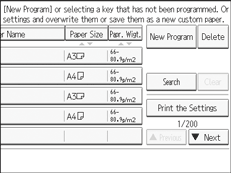
 Press [Change] for each condition, and then enter a partial string.
Press [Change] for each condition, and then enter a partial string.
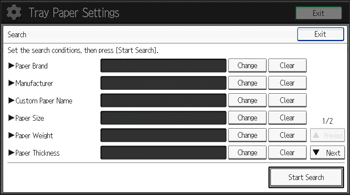
 Press [OK].
Press [OK].
 Press [Start Search].
Press [Start Search].
If the paper you require does not appear, press [![]() Previous] or [
Previous] or [![]() Next] to display the previous or next page.
Next] to display the previous or next page.
You can sort by "No.", "Paper Brand", "Custom Paper Name", "Paper Name", "Paper Size" and "Papr. Wigt.".

You cannot specify [Paper Size] as a search parameter on the [Import from Master Library] screen.
