How to Use the [Adjustment Settings for Operators] Screen
This section explains how to use the Adjustment Settings for Operators.
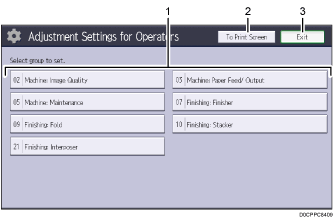
Adjustment items
Adjustment items are displayed in this area. When you select an item, its configuration screen will then open.
[To Print Screen]
Press this key to display the print screen. You can use this screen to view the changes you have made.
[Exit]
Press this key to close the Adjustment Settings for Operators menu.

All items in Adjustment Settings for Operators appear regardless of which of the machine's optional components are installed. If you change the settings of options that are not installed, the changes will have no effect.
Opening and Closing Adjustment Settings for Operators
Opening Adjustment Settings for Operators
 Press [Adjustment Settings for Operators] on the Home screen.
Press [Adjustment Settings for Operators] on the Home screen.

Closing Adjustment Settings for Operators
 After completing the settings, press [Back] twice.
After completing the settings, press [Back] twice.
 Press [Exit] to close the Adjustment Settings for Operators screen.
Press [Exit] to close the Adjustment Settings for Operators screen.
Features of the Displayed Items and Setting Operations
The following operations are available for each adjustment item:
Value setting
Item setting
Executing
Display only
Value setting
Press [ ] to increase the value, or [
] to increase the value, or [ ] to decrease. You can also use the number keys to enter numbers.
] to decrease. You can also use the number keys to enter numbers.
Select [OK] to apply the new setting.
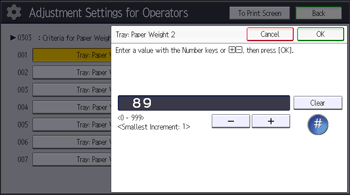
Item setting
Select the item you require.
Select [OK] to apply the new setting.
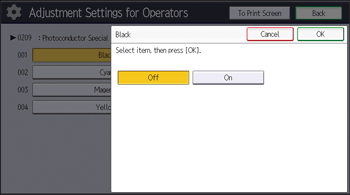
Executing
Press [OK] to perform a selected function.
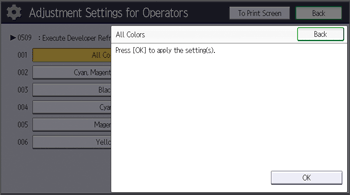
Display Only
You can check the setting of the selected item.
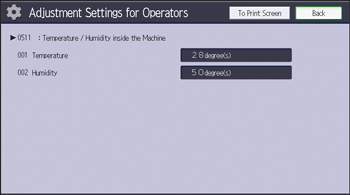
Printing with Adjusted Settings
To print with the settings you have adjusted, be sure to select the paper tray and paper size to which the settings apply.
Settings adjustable for each paper tray
Settings adjustable for each paper size
Settings adjustable for each paper tray
These are settings adjustable for each paper tray.
Print jobs are processed with the adjusted settings when printing from a tray with the applied settings.
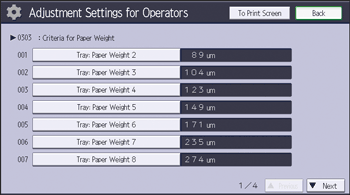
Settings adjustable for each paper size
These are settings adjustable for each paper size.
Print jobs are processed with the adjusted settings when printing with a paper size that has the applied settings.
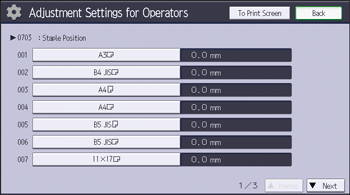

For details about selecting the paper tray and paper size for printing, see the manuals for the related functions.
