09: Finishing: Fold
0901: Z-fold Position 1
Adjust the width of the bottom end segment (S) of Z-folded sheets when using the Paper Folding Unit.
Press [ ] to increase and [
] to increase and [ ] to reduce (S).
] to reduce (S).
The  mark indicates the leading edge (relative to the paper feed direction), and the
mark indicates the leading edge (relative to the paper feed direction), and the  mark indicates the trailing edge.
mark indicates the trailing edge.
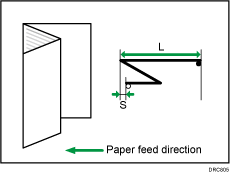
Setting Items | Default Value | Max. Value | Min. Value | Step | Unit |
|---|---|---|---|---|---|
A3 B4 JIS A4 11 × 17 81/2 × 14 81/2 × 11 12 × 18 8K Other Paper Sizes | 0.0 | 4.0 | -4.0 | 0.2 | mm |
0902: Z-fold Position 2
Adjust the overall fold size (L) of Z- folded sheets when using the Paper Folding Unit.
Press [ ] to increase and [
] to increase and [ ] to reduce (L).
] to reduce (L).
The  mark indicates the leading edge (relative to the paper feed direction), and the
mark indicates the leading edge (relative to the paper feed direction), and the  mark indicates the trailing edge.
mark indicates the trailing edge.
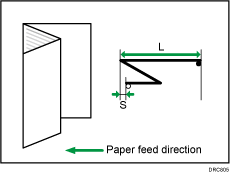
Setting Items | Default Value | Max. Value | Min. Value | Step | Unit |
|---|---|---|---|---|---|
A3 B4 JIS A4 11 × 17 81/2 × 14 81/2 × 11 12 × 18 8K Other Paper Sizes | 0.0 | 4.0 | -4.0 | 0.2 | mm |
0903: Half Fold Position: 1 sheet Fold
Adjust the folding position when Folding in Two is done by the Paper Folding Unit. It applies when Single Folding is selected.
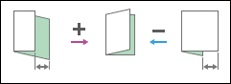
Setting Items | Default Value | Max. Value | Min. Value | Step | Unit |
|---|---|---|---|---|---|
A3 B4 JIS A4 B5 JIS 13 × 19 12 × 18 11 × 17 81/2 × 14 81/2 × 11 8K 13 × 191/5 13 × 18 123/5 × 181/2 123/5 × 191/5 SRA3 SRA4 226 × 310mm 310 × 432mm Other Paper Sizes | 0.0 | 4.0 | -4.0 | 0.2 | mm |
0904: Half Fold Position: Multi-sheet Fold
Adjust the folding position when Folding in Two is done by the Paper Folding Unit. It applies when Overlap Folding is selected.
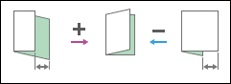
Setting Items | Default Value | Max. Value | Min. Value | Step | Unit |
|---|---|---|---|---|---|
A3 B4 JIS A4 B5 JIS 13 × 19 12 × 18 11 × 17 81/2 × 14 81/2 × 11 8K 13 × 191/5 13 × 18 123/5 × 181/2 123/5 × 191/5 SRA3 SRA4 226 × 310mm 310 × 432mm Other Paper Sizes | 0.0 | 4.0 | -4.0 | 0.2 | mm |
0905: Letter Fold-out Position 1: 1 sheet Fold
Adjust the folding position on the front end side when Outside 3 Folding is done by the Paper Folding Unit. It is applied when Single Folding is selected.
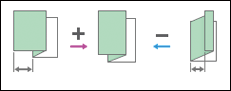
Setting Items | Default Value | Max. Value | Min. Value | Step | Unit |
|---|---|---|---|---|---|
A3 | 0.0 | 4.0 | -4.0 | 0.2 | mm |
B4 JIS | |||||
A4 | |||||
B5 JIS | 3.0 | -3.0 | |||
12 × 18 | 4.0 | -4.0 | |||
11 × 17 | |||||
81/2 × 14 | |||||
81/2 × 11 | |||||
8K | |||||
Other Paper Sizes |
0906: Letter Fold-out Position 1: Multi-sheet Fold
Adjust the folding position on the front end side when Outside 3 Folding is done by the Paper Folding Unit. It is applied when Overlap Folding is selected.
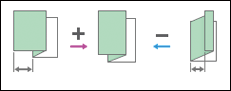
Setting Items | Default Value | Max. Value | Min. Value | Step | Unit |
|---|---|---|---|---|---|
B4 JIS | 0.0 | 4.0 | -4.0 | 0.2 | mm |
A4 | |||||
B5 JIS | 3.0 | -3.0 | |||
81/2 × 14 | 4.0 | -4.0 | |||
81/2 × 11 | |||||
Other Paper Sizes |
0907: Letter Fold-out Position 2: 1 sheet Fold
Adjust the folding position on the rear end side when Outside 3 Folding is done by the Paper Folding Unit. It is applied when Single Folding is selected.
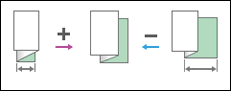
Setting Items | Default Value | Max. Value | Min. Value | Step | Unit |
|---|---|---|---|---|---|
A3 | 0.0 | 4.0 | -4.0 | 0.2 | mm |
B4 JIS | |||||
A4 | |||||
B5 JIS | 3.0 | -3.0 | |||
12 × 18 | 4.0 | -4.0 | |||
11 × 17 | |||||
81/2 × 14 | |||||
81/2 × 11 | |||||
8K | |||||
Other Paper Sizes |
0908: Letter Fold-out Position 2: Multi-sheet Fold
Adjust the folding position on the rear end side when Outside 3 Folding is done by the Paper Folding Unit. It is applied when Overlap Folding is selected.
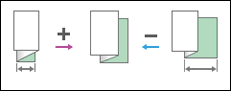
Setting Items | Default Value | Max. Value | Min. Value | Step | Unit |
|---|---|---|---|---|---|
B4 JIS | 0.0 | 4.0 | -4.0 | 0.2 | mm |
A4 | |||||
B5 JIS | 3.0 | -3.0 | |||
81/2 × 14 | 4.0 | -4.0 | |||
81/2 × 11 | |||||
Other Paper Sizes |
0909: Letter Fold-in Position 1: 1 sheet Fold
Adjust the folding position on the front end side when Inside 3 Folding is done by the Paper Folding Unit. It applies when Single Folding is selected.
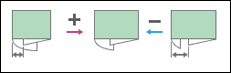
Setting Items | Default Value | Max. Value | Min. Value | Step | Unit |
|---|---|---|---|---|---|
A3 B4 JIS A4 B5 JIS 12 × 18 11 × 17 81/2 × 14 81/2 × 11 8K Other Paper Sizes | 0.0 | 4.0 | -4.0 | 0.2 | mm |
0910: Letter Fold-in Position 1: Multi-sheet Fold
Adjust the folding position on the front end side when Inside 3 Folding is done by the Paper Folding Unit. It applies when Overlap Folding is selected.
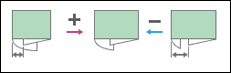
Setting Items | Default Value | Max. Value | Min. Value | Step | Unit |
|---|---|---|---|---|---|
A3 B4 JIS A4 B5 JIS 12 × 18 11 × 17 81/2 × 14 81/2 × 11 8K Other Paper Sizes | 0.0 | 4.0 | -4.0 | 0.2 | mm |
0911: Letter Fold-in Position 2: 1 sheet Fold
Adjust the folding position on the rear end side when Inside 3 Folding is done by the Paper Folding Unit. It applies when Single Folding is selected.
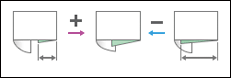
Setting Items | Default Value | Max. Value | Min. Value | Step | Unit |
|---|---|---|---|---|---|
A3 B4 JIS A4 B5 JIS 12 × 18 11 × 17 81/2 × 14 81/2 × 11 8K Other Paper Sizes | 0.0 | 4.0 | -4.0 | 0.2 | mm |
0912: Letter Fold-in Position 2: Multi-sheet Fold
Adjust the folding position on the rear end side when Inside 3 Folding is done by the Paper Folding Unit. It applies when Overlap Folding is selected.
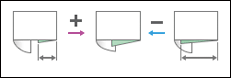
Setting Items | Default Value | Max. Value | Min. Value | Step | Unit |
|---|---|---|---|---|---|
A3 | 0.0 | 4.0 | -4.0 | 0.2 | mm |
B4 JIS | |||||
A4 | |||||
B5 JIS | |||||
12 × 18 | |||||
11 × 17 | |||||
81/2 × 14 | |||||
81/2 × 11 | 0.0*1 | ||||
8K | -4.0 | ||||
Other Paper Sizes |
*1 If the machine in use allows -0.1 mm or less to be selected, this will be interpreted as 0.0 mm.
0913: Double Parallel Fold Position 1
Adjust the first folding position when Parallel Folding is done by the Paper Folding Unit.
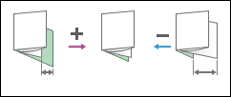
Setting Items | Default Value | Max. Value | Min. Value | Step | Unit |
|---|---|---|---|---|---|
A3 B4 JIS A4 B5 JIS 12 × 18 11 × 17 81/2 × 14 81/2 × 11 8K Other Paper Sizes | 0.0 | 4.0 | -4.0 | 0.2 | mm |
0914: Double Parallel Fold Position 2
Adjust the second folding position when Parallel Folding is done by the Paper Folding Unit.
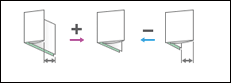
Setting Items | Default Value | Max. Value | Min. Value | Step | Unit |
|---|---|---|---|---|---|
A3 B4 JIS A4 B5 JIS 12 × 18 11 × 17 81/2 × 14 81/2 × 11 8K Other Paper Sizes | 0.0 | 4.0 | -4.0 | 0.2 | mm |
0915: Gate Fold Position 1
Adjust the folding position on the front end side when Gate Folding is done by the Paper Folding Unit.
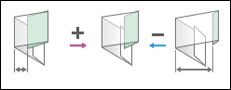
Setting Items | Default Value | Max. Value | Min. Value | Step | Unit |
|---|---|---|---|---|---|
A3 B4 JIS A4 B5 JIS 11 × 17 81/2 × 14 81/2 × 11 8K Other Paper Sizes | 0.0 | 4.0 | -4.0 | 0.2 | mm |
0916: Gate Fold Position 2
Adjust the folding position on the rear end side when Gate Folding is done by the Paper Folding Unit.
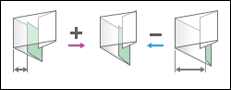
Setting Items | Default Value | Max. Value | Min. Value | Step | Unit |
|---|---|---|---|---|---|
A3 B4 JIS A4 B5 JIS 11 × 17 81/2 × 14 81/2 × 11 8K Other Paper Sizes | 0.0 | 4.0 | -4.0 | 0.2 | mm |
0917: Gate Fold Position 3
Adjust the center folding position when Gate Folding is done by the Paper Folding Unit.
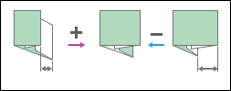
Setting Items | Default Value | Max. Value | Min. Value | Step | Unit |
|---|---|---|---|---|---|
A3 B4 JIS A4 B5 JIS 12 × 18 11 × 17 81/2 × 14 81/2 × 11 8K Other Paper Sizes | 0.0 | 4.0 | -4.0 | 0.2 | mm |
