Changing the Duration to Wait Before Entering Sleep Mode
When the machine is not operated for a specified period of time or [Energy Save] ( ) is pressed, the machine enters Sleep mode to reduce energy consumption.
) is pressed, the machine enters Sleep mode to reduce energy consumption.
 (mainly Europe)
(mainly Europe)
In the factory default setting, the time to wait before entering Sleep mode is set to 45 minutes. You can change the setting to any number up to 240 minutes depending on the machine usage.
 (mainly Asia)
(mainly Asia)
In the factory default setting, the time to wait before entering Sleep mode is set to 60 minutes. You can change the setting to any number up to 240 minutes depending on the machine usage.
 (mainly North America)
(mainly North America)
In the factory default setting, the time to wait before entering Sleep mode is set to 60 minutes. You can change the setting to any number up to 240 minutes depending on the machine usage.
 Press [Settings] on the Home screen.
Press [Settings] on the Home screen.
 Press [System Settings].
Press [System Settings].
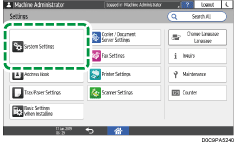
 Press [Date/Time/Timer]
Press [Date/Time/Timer] [Timer]
[Timer] [Sleep Mode Timer] to display the Sleep Mode Timer screen.
[Sleep Mode Timer] to display the Sleep Mode Timer screen.
 Enter the time to wait before entering Sleep mode using the numeric keypad.
Enter the time to wait before entering Sleep mode using the numeric keypad.
You can enter 1 to 240 (1-minute increments).
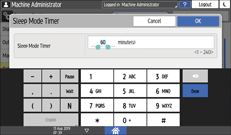
 Press [OK].
Press [OK].
 After completing the procedure, press [Home] (
After completing the procedure, press [Home] ( ).
).

In Sleep mode, you can print received faxes or documents from the computer.
