SMTP Reception of E-Mail
With SMTP reception, the machine can receive an e-mail immediately after the SMTP server receives an e-mail.
To use this function, set this machine beforehand using the MX record of the DNS server to enable SMTP reception.
In addition, use the Reception Protocol setting in System Settings to set the reception protocol.
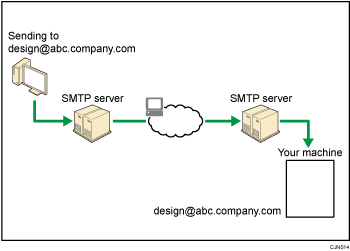

Even if SMTP reception is enabled on the DNS server, e-mail sent from the SMTP server will not be received and the machine reports an error if SMTP reception is not set under [System Settings]. Also, the SMTP server sends error notification e-mail to the originator.
If an error occurs while receiving e-mail, reception is aborted, the e-mail is deleted, and Error Report is printed. Also, the SMTP server will send error notification e-mail to the originator.
When the SMTP server attempts to route received documents to this machine while the machine is transmitting e-mail, the machine will respond to the SMTP server with a "busy" signal. Then, the SMTP server usually tries resending the documents until the timeout is reached.
Routing e-mail received via SMTP
E-mail received via SMTP can be routed to other fax machines.
Before routing e-mail received via SMTP, you first must set [SMTP Reception File Delivery Settings] to [On] in the Fax Settings menu.
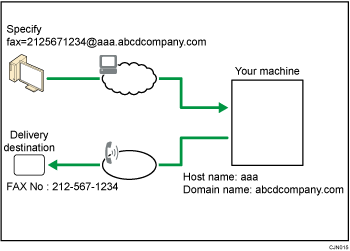
The originator can request transfer of e-mail sent to another fax machine by specifying the e-mail address as follows:
Fax Number
fax=destination fax number@host name of this machine.domain name
Example: to transfer to fax number 212-567-1234:
fax=2125671234@aaa.abcdcompany.com
Single destination registered in the Address Book
fax=![]() registration number of 5 digits or less@host name of this machine.domain name
registration number of 5 digits or less@host name of this machine.domain name
Example: to transfer to the destination number 00001:
fax=![]() 00001@aaa.abcdcompany.com
00001@aaa.abcdcompany.com
Group destination registered in the Address Book
fax=![]()
![]()
![]() registration number of 5 digits or less@host name of this machine.domain name
registration number of 5 digits or less@host name of this machine.domain name
Example: to transfer to the destination programmed under group number 00004:
fax=![]()
![]()
![]() 00004@aaa.abcdcompany.com
00004@aaa.abcdcompany.com

Depending on security settings, this function may not be available.
If an e-mail transfer request is received when the [SMTP Reception File Delivery Settings] is [Off] in the Fax Settings menu, this machine responds with an error message to the SMTP server.
You can make settings that limit transfer to specified originators.
Using this function, you can also send documents from your e-mail application to e-mail addresses and G3 fax machines' destinations through this machine simultaneously.
When the destination specified as a routing destination is updated using the central address book management function, the spooled documents are routed to the following destinations:
When the destination is specified as a fax, IP-Fax, Internet Fax, e-mail, or Cloud Fax destination, the documents are routed to the destination before updating.
When the destination is specified as a folder destination, the documents are routed to the destination after updating.
