Setting an E-Mail Destination as a BCC
E-mail is sent to all specified e-mail destinations as bcc.
 Press [TX Mode].
Press [TX Mode].
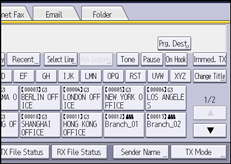
 Press [BCC Transmission] to highlight it.
Press [BCC Transmission] to highlight it.
 Press [OK].
Press [OK].

User GuidePro C5300S/C5310S
E-mail is sent to all specified e-mail destinations as bcc.
 Press [TX Mode].
Press [TX Mode].
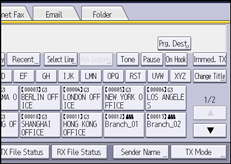
 Press [BCC Transmission] to highlight it.
Press [BCC Transmission] to highlight it.
 Press [OK].
Press [OK].