3 Edges Full Bleed
You can make full image copy by cutting down the margin of top, bottom, and right sides.
When copying an original that is completely an image, the missing image area of copies is smaller than usual by using this function.
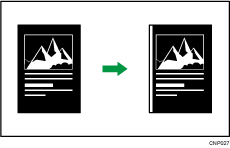

When you use duplex printing with this function, margins appear on the top and bottom of the front sides of copies.
 Press [Edit / Color].
Press [Edit / Color].
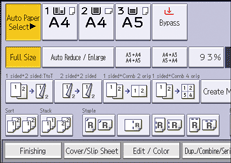
 Press [Edit Image].
Press [Edit Image].
 Press [3 Edges Full Bleed].
Press [3 Edges Full Bleed].
 Press [OK].
Press [OK].
