You can open a book (or other book-type original) on the exposure glass and have the machine scan both pages of the open book together.
Even though the machine only scans once, it creates 2 pages of data; one for the left page and one for the right page.
![]() Press [Original Feed Type].
Press [Original Feed Type].
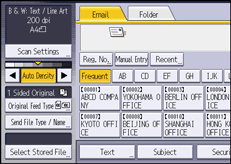
![]() In "Original Settings", select [Book Type Original].
In "Original Settings", select [Book Type Original].
![]() Press [OK].
Press [OK].
![]()
Place the original on the exposure glass. The Auto Document Feeder (ADF) cannot be used.
