Select a destination by entering its Short ID number (registered using the ScanRouter delivery software). For details about how to set Short IDs, see the manuals supplied with the ScanRouter delivery software.
![]() Press [Reg. No.].
Press [Reg. No.].
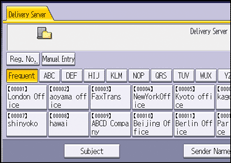
![]() Using the number keys, enter the five-digit registration number, and then press the [
Using the number keys, enter the five-digit registration number, and then press the [![]() ] key.
] key.
![]() Press [OK].
Press [OK].
![]()
To cancel a selected destination, press [
 ] or [
] or [ ] next to the destination field to scroll through the destinations until the one you want to cancel appears, and then press the [Clear] key.
] next to the destination field to scroll through the destinations until the one you want to cancel appears, and then press the [Clear] key.
