![]() Press
Press ![]() .
.
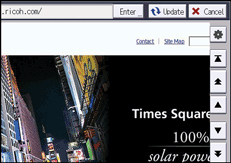
![]() Press [Cookies].
Press [Cookies].
![]() Make sure that [Details] is selected.
Make sure that [Details] is selected.
![]() Press [
Press [![]() Prev.] or [
Prev.] or [![]() Next], and then press the item that you want to check.
Next], and then press the item that you want to check.
![]() Check [Name], [Domain], [Path], and [Expiration].
Check [Name], [Domain], [Path], and [Expiration].
![]() Press [Exit] three times.
Press [Exit] three times.
![]() Press
Press ![]() .
.
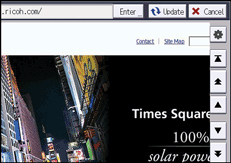
![]() Press [Cookies].
Press [Cookies].
![]() Make sure that [Details] is selected.
Make sure that [Details] is selected.
![]() Press [
Press [![]() Prev.] or [
Prev.] or [![]() Next], and then press the item that you want to check.
Next], and then press the item that you want to check.
![]() Check [Name], [Domain], [Path], and [Expiration].
Check [Name], [Domain], [Path], and [Expiration].
![]() Press [Exit] three times.
Press [Exit] three times.