![]() Press
Press ![]() .
.
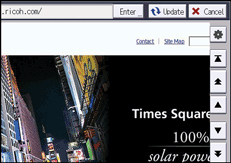
![]() Press [Screen Settings].
Press [Screen Settings].
![]() To display the address bar, press [Display] under [URL Bar].
To display the address bar, press [Display] under [URL Bar].
![]() To display the horizontal scroll bar, press [Display] under [Horizontal Scroll Bar].
To display the horizontal scroll bar, press [Display] under [Horizontal Scroll Bar].
![]() Press [OK].
Press [OK].
![]() Press [Exit].
Press [Exit].
![]() Press
Press ![]() .
.
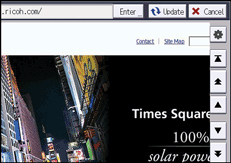
![]() Press [Screen Settings].
Press [Screen Settings].
![]() To display the address bar, press [Display] under [URL Bar].
To display the address bar, press [Display] under [URL Bar].
![]() To display the horizontal scroll bar, press [Display] under [Horizontal Scroll Bar].
To display the horizontal scroll bar, press [Display] under [Horizontal Scroll Bar].
![]() Press [OK].
Press [OK].
![]() Press [Exit].
Press [Exit].