![]() Press the [Home] key.
Press the [Home] key.
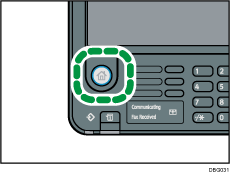
![]()
Function or shortcut icons will be displayed on the [Home] screen. For details, see How to Use the [Home] Screen (When Using the Standard Operation Panel).
To use a different function, press the icon of the function you want to use. For details, see Changing Modes by Pressing the Icons on the [Home] Screen (When Using the Standard Operation Panel).
